Thursday, November 12, 2015
Android 5.0 Lollipop: Google Sweetest Release Yet

 |
| #Android 5.0 Lollipop |
Material Design

There's more white space, especially around text, and there are more transparent touches. There are also animated effects when you interact with the screen, such as ripples of color. It's the first real makeover Android has had in several years

There's more white space, especially around text, and there are more transparent touches. There are also animated effects when you interact with the screen, such as ripples of color. It's the first real makeover Android has had in several years
Notifications
Lollipop also introduces a new notification setup, with notification cards in the middle of the lock screen, similar to iOS and Moto Alerts on Motorola handsets. Each alert appears as a card and you respond to each notification from the lock screen. The same card design appears in the notification drop-down menu that you view by swiping down from the top of the screen.
Google promises that your phone will prioritize notifications that it thinks are important to you, while keeping less important updates hidden away. And you can always tweak certain app notifications individually, as well as adjust how much information is previewed.

There's also the new Heads Up notifications that pop up at the top of the screen, showing you a glimpse of an email, text message or incoming call while you're watching a video or playing a game. You can respond to the notification and then move on, without even needing to open the notification drop-down menu. Or, if you'd rather not deal with it right now, just swipe it up to store it in your notification menu for later.
The new Priority mode, which you can turn on with your device's volume rocker, only shows the most important notifications. It's like a Do Not Disturb mode, in which only calls and text messages from select contacts show up.
Multitasking
Multitasking gets a makeover in Lollipop. Doing away with "recent apps," a new menu called Overview shows apps that are running in the background as a stack of cards, instead of the previous list view. The design is similar to what you see when browsing open tabs on Chrome's Android app, and you can scroll through the stack to switch between apps quickly. In addition, Overview shows you multiple tasks within individual apps. For instance, in Gmail, if you're drafting a new email as well as checking your inbox, Overview will have two Gmail tabs shown for these separate tasks.
Device sharing
Android Jelly Bean introduced multiple user profiles for tablets, and now phones can use them too. You can create multiple accounts for yourself, your family and specifically your kids, and control which profile has access to which apps and settings. What's more, if you don't have your phone with you, you can now log in to another Lollipop device to access your contacts, messages and photos.
There's also a guest mode, in which someone can access only certain parts of your phone or tablet and not others. It's a completely self-service model, meaning other people can be recognized as a guest without the owner being present. Once guest mode is activated, only certain apps and content will be made available. Afterward, you can end their guest session and all account activity will be erased.
In addition, you can now pin a screen, meaning that someone can only access one app that's on the screen. This comes in handy when you open a game for your kids and pin the screen so they won't be able to leave the app without you knowing. Screen pinning is also helpful for kiosk displays and in classroom settings.

Quick settings
The swipe-down quick settings are getting a makeover, with new controls. Just swipe down with two fingers from the top of the screen to bring up controls for a flashlight, hotspot, screencasting and more. The Wi-Fi, Bluetooth and Location services toggles have been improved and you can now manually adjust your brightness for certain situations, without turning off automatic brightness.
Security
Android 5.0 Lollipop is Google’s most significant release of Android yet with a whole lot of features debuting with it. Everyone seems to be super excited about the newly upgraded features like support for 64-bit processors, Material Design, the improvements to power management and the switch from the Dalvik RunTime to the Android RunTime, ART, which are touted to make our devices smoother and faster.
But this time around, Google has added some great new security features as well. The first way is the built-in kill switch, also known as Factory Reset Protection. It essentially prevents anyone from wiping and resetting your device if it’s stolen. If thieves can’t factory reset your device, then they won’t be able to successfully resell it.The feature requires a Google ID and password before a phone can be reset, and only works when a phone passcode is enabled.
The second is linked to the first and uses a feature that has been present in Android since 4.0 Ice Cream Sandwich, which is device encryption. Until now, encryption has been an optional security feature that most people only activate if their corporate email account tells them to do so. From Android 5.0, encryption is going to be enabled by default. This gives users another PIN or password to remember but keeps the data on the device much safer from the notorious hackers’ eyes. Without device encryption, a thief could access the information on the device.
Extras
Other additions to Lollipop include a new way to unlock your device using a compatible Bluetooth device, such as the Moto 360. With the personal unlocking feature enabled, your phone will automatically unlock when your Bluetooth device is close by. When you're too far away from it, your PIN, password or pattern lock will switch back on.
Here's a rundown of the other added features in Lollipop:
- OK, Google voice command works when the screen is off on the Nexus 6 and Nexus 9
- A faster setup process for a new device, using NFC to migrate your accounts over by tapping your new phone against your old one.
- Improved multimedia performance, including lower-latency audio and USB audio accessory support.
- Professional photography features, including support for raw images: control settings for the camera lens, sensor and flash; and capturing full-resolution frames at 30 frames per second.
- Easier switching between tap and pay NFC payment apps.
- Print preview and the ability to select a specific page range when printing.
- Improved network handoffs when moving from a Wi-Fi signal to a data signal. For example, you can continue a Wi-Fi call or video chat when you leave your home Wi-Fi and switch to data.
- Your phone will now connect to Wi-Fi if there's a verified Internet connection available, instead of searching for any available network.
- A more power-efficient scanning protocol for searching for Bluetooth low-energy devices and beacons.
- New ART Android runtime, which improves performance and responsiveness in your apps.
- Support for 64-bit devices, like the Nexus 9, and 64-bit native apps.
- Support for more than 68 languages. Google added Basque, Bengali, Burmese, Chinese (Hong Kong), Galician, Icelandic, Kannada, Kyrgyz, Macedonian, Malayalam, Marathi, Nepali, Sinhala, Tamil and Telugu in this release.
Subscribe to:
Post Comments (Atom)

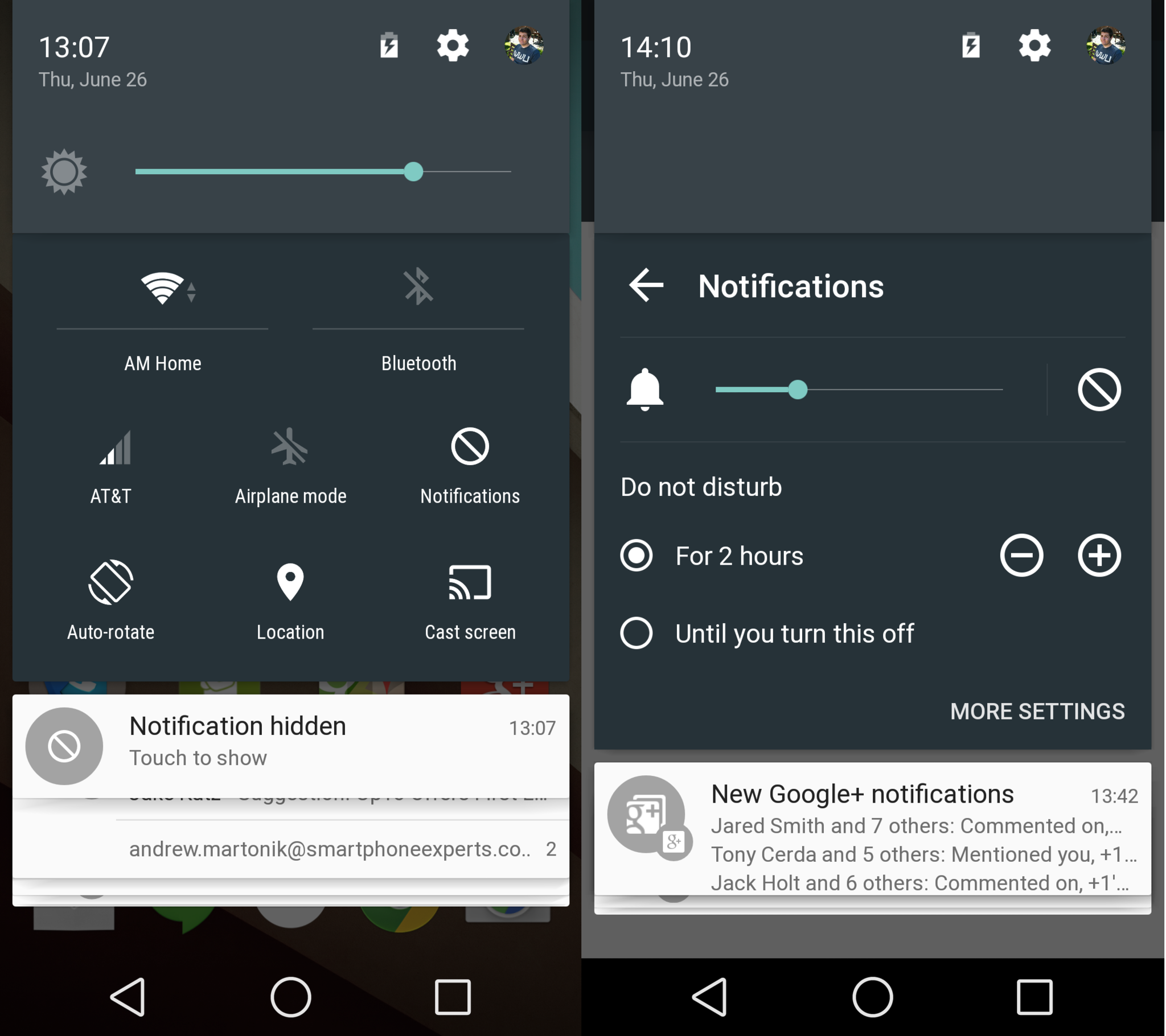
No comments:
Post a Comment